Few things frustrate Amazon sellers more than listing errors. Whether it is a missing variation, incorrect product detail, or a suppressed listing, these issues can cost you sales and damage your brand reputation.
The solution? Amazon flat file uploads. If done right, they can fix errors quickly, streamline variations, and ensure your listings are optimized for both customers and Amazon’s algorithm.
Why Amazon Listings Break So Often
Selling on Amazon is powerful, but the system is not always smooth. Common issues include:
- Parent-child variations set up incorrectly
- Missing images or attributes
- Suppressed listings due to compliance errors
- Inconsistent product details across SKUs
- Duplicate listings or data mismatches
These errors not only confuse customers but can also lower your search rankings and conversion rates.
What Is a Flat File Upload?
A flat file is an Amazon category-specific spreadsheet (CSV) that allows sellers to upload multiple product details at once.
- Instead of manually fixing one field at a time in Seller Central, a flat file lets you:
- Correct multiple errors in a single upload
- Add or update attributes for large catalogs
- Fix parent-child variations
- Standardize backend keywords for better SEO
How Flat File Uploads Fix Listing Errors Fast
Parent-Child Perfection
Set up variations like size, color, or pack quantity so customers can easily find what they need.
Bulk Error Correction
Update missing fields, fix compliance errors, and add backend keywords all in one upload.
Backend Keyword Optimization
Flat files give you extra fields to insert hidden keywords that improve discoverability without cluttering your listing.
Consistent Product Data
Ensure titles, bullets, and attributes match across all variations for a seamless shopping experience.
Real Seller Story
One client struggled with suppressed apparel listings due to variation errors. Using a flat file, we rebuilt their parent-child relationships, added missing attributes, and optimized backend keywords. Within 48 hours, their listings were live again, and conversions improved by 30 percent.
Struggling with listing errors? Try our Amazon Product Listing Fix Services for fast, professional support.
Pro Tips for Using Amazon Flat Files
- Always download the latest flat file template from Seller Central
- Double-check required fields to avoid rejection
- Use bulk uploads to save time when updating multiple products
- Add backend keywords strategically for SEO without keyword stuffing
- Save a backup of your original file before uploading changes
Why You Shouldn’t DIY Complex Fixes
While flat files are powerful, they can be tricky. A single formatting mistake can lead to even more errors. That is why many sellers prefer working with an experienced Amazon listing expert who knows how to handle flat files with precision.
Let us fix your listings with our Amazon SEO Listing Optimization Services for a complete boost in visibility and conversions.
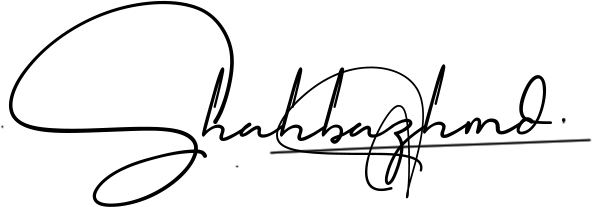
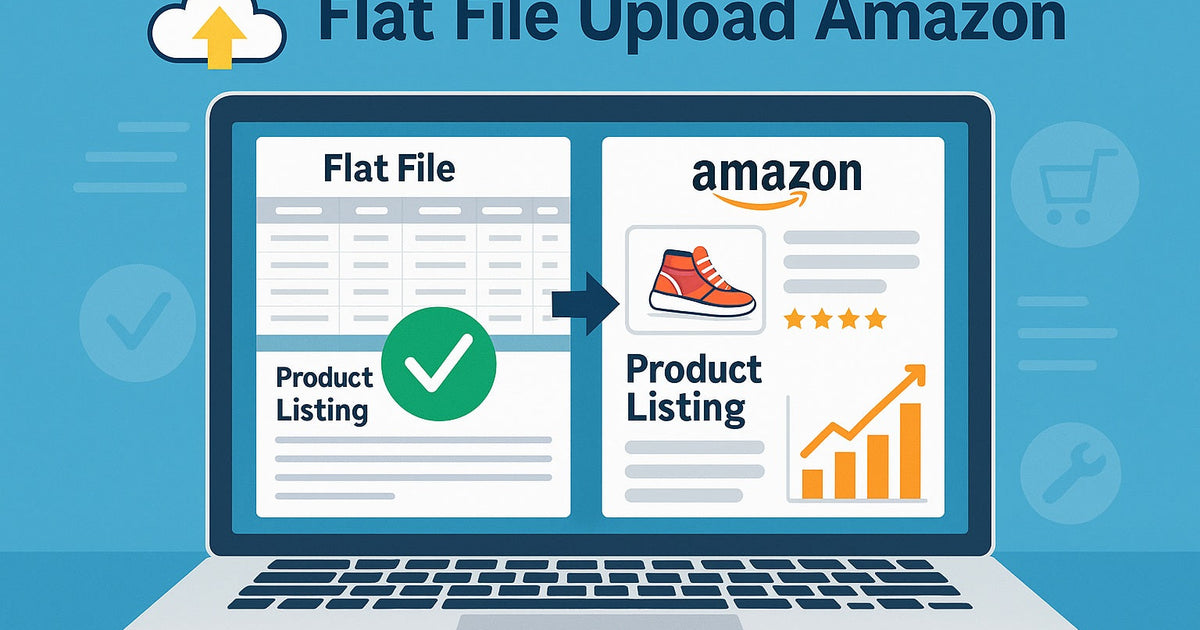
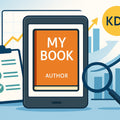




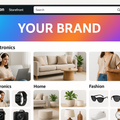






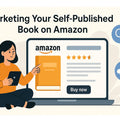








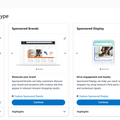



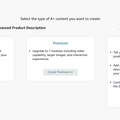









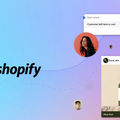











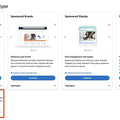





Comments
Leave a comment